
TikTok, a platform renowned for its engaging short videos, offers a plethora of in-app tools that simplify and enhance content creation. Mastering these TikTok editing tools can help you produce high-quality, eye-catching videos that captivate your audience. Here’s an in-depth look at the essential TikTok tools and how to use them effectively.
Video Recording and Editing Tools
Recording Options

TikTok editing tools provide several recording options, making it easy to capture dynamic content:
- Timer and Countdown: Set a timer to start recording after a countdown, giving you time to get into position. This is perfect for solo creators.
- Speed Controls: Adjust the recording speed to create slow-motion or fast-paced videos.
- Multiple Clips: Record multiple clips within one video to create diverse and engaging content.
Basic TikTok Editing Tools
After recording, use TikTok editing tools to refine your videos:
- Trim and Split: Cut your video to the desired length and split it into segments for precise editing.
- Filters and Effects: Enhance your videos with a variety of filters and effects, from color adjustments to special visual effects.
- Voice Effects: Modify your voice with different effects to add a unique touch to your videos.
Sound and Music Integration
Adding Music

Music is a core element of TikTok videos and one of the best TikTok editing tools to draw attention to your videos. Integrate music effectively with these tools:
- Sound Library: Browse TikTok’s extensive sound library for songs and sound effects. Search by genre, mood, or trending sounds.
- Original Sounds: Create original audio or voiceovers to add a personal touch to your videos.
Syncing and Adjusting Audio
- Auto Sync: Automatically sync your video clips with the chosen sound for seamless audio-visual alignment.
- Volume Controls: Adjust the volume of your original audio and added music to achieve the perfect balance.
Special Effects and Augmented Reality (AR) Tools
Filters and Visual Effects
- Face Filters: Add interactive elements to your videos with face filters, ranging from beautification effects to elaborate AR masks.
- Green Screen: Change your video’s background using the green screen effect, ideal for storytelling and immersive content.
Transition Effects
- Built-in Transitions: Use built-in transition effects to smoothly switch between scenes or clips. Popular transitions include swipe, flip, and spin effects.
- Manual Transitions: Create professional-looking videos by planning and editing your clips to match perfectly.

Text and Sticker Overlays
Adding Text
- Text Overlays: Add text to your videos for context, captions, or emphasis. Customize the font, color, and style to fit your theme.
- Text-to-Speech: Convert typed text into speech, making your content more accessible and engaging.
Stickers and GIFs
- Stickers: Enhance your videos with a variety of stickers that highlight parts of your content or add humor.
- GIFs: Integrate GIFs into your videos to make them more lively and entertaining.
Interactive Features
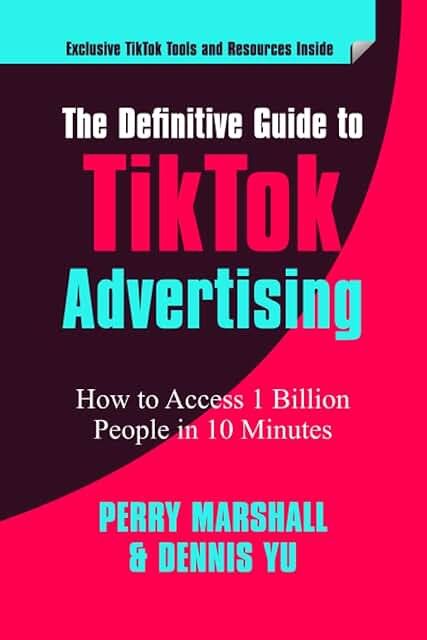
Hashtags and Challenges
- Hashtags: Increase the discoverability of your videos by using relevant hashtags. Join trending hashtags for more visibility.
- Challenges: Participate in TikTok challenges to engage with the community and gain more visibility. Use specific effects and sounds related to the challenge.
Polls and Q&A
- Poll Stickers: This a fun TikTok editing tool tip… Engage your audience with poll stickers, encouraging them to share their opinions on various topics.
- Q&A Feature: Answer questions from followers in your videos using TikTok’s Q&A feature, fostering interaction and providing valuable content.
Analytics and Optimization
TikTok Analytics
- Performance Insights: Use TikTok’s analytics to track video performance, including views, likes, shares, and comments.
- Audience Insights: Understand your audience’s demographics and behavior to tailor your content to their preferences.
Optimization Tips
- Posting Times: Post during peak times when your audience is most active to maximize reach and engagement.
- Content Strategy: Identify which types of content perform best using analytics and refine your strategy. Experiment with different formats and themes to see what resonates with your audience.
Conclusion
Mastering TikTok editing tools can significantly enhance your content creation process, allowing you to produce high-quality, engaging videos that captivate your audience. From recording and editing to adding music, effects, and interactive elements, each tool offers unique ways to express creativity and connect with your audience. By leveraging these tools effectively and continuously optimizing your strategy, you can achieve greater success on TikTok and build a strong presence on the platform. Happy creating!

