Curious about how to start a blog of your own? Hi, I’m Ryan and I’ve been blogging since 2006. It’s really not that hard and I promise to keep things simple for you, so stay with me. If you don’t have a lot of money that’s ok. Today, I’ll show you how to build your blog on a budget. You won’t even require any experience in web design and you can do it fast!
Disclosure: This post contains affiliate links. If you click through and make a purchase, I’ll earn a commission, at no additional cost to you. Read my full disclosure here.
In a Rush?
This is a thorough post, but I’ve included links to skip you ahead to key steps when prompted.
Shortcut #1: In a sec I’ll cover why WordPress is so awesome. If you’re short on time, you can click here to jump to step 3 and set up your blog in just a few minutes. You can always come back later if you want to read the rest of the intro.
Shortcut #2: Do you already basically know what a blog is and want to learn how to choose what to blog about and a host? Click here to go to step # 1.
The Beginning
I created my first blog with little to no help. There were no tutorial back then on how to start a blog. What took me weeks to figure out, I’m going to walk you through in the next few minutes with actual step-by-step instructions.
Ok, time to break it down:

There are 7 steps to starting a blog
- Decide what to blog about
- Choose a blogging platform
- Choose a host
- Choose a plan
- Choose a domain name
- Set up your account
- Pick a theme
I Know, it seems like a lot, but trust me, I’ll walk through it all in the next 10-15 minutes tops. But first, it’s time for a brief “Blog-U-Cation”, if you will.
What is a Blog?
A blog is a regularly updated website that is usually run by a single person, or sometimes by a group. It can be about a niche specific topic, or a variety of subject matter.
Why Start a Blog?

There are many reasons people start a blog. Here are just a few:
- The #1 reason people start a blog is to Make Money From Home. Many bloggers find pleasure being able to profit from writing about their passionate interest.
- To attract an audience. There are literally billions of people scouring the Internet daily. By blogging, you have an opportunity to reach a lot of people which can create a lot of opportunity for you.
- Tell your story. Many people find blogging cathartic and they actually do it to relieve stress. Focusing on something that you’re passionate about in a positive way can release endorphins, which gives you a sense of well-being.
- To share a skill. If you have a well developed skill or talent, sharing it with the world will help a lot of other people looking to be where you are. Using a blog is the perfect way to become known to the world.
What makes a blog special?
A blog is associated mainly with an individual’s or a company’s reputation or brand. Because of this, It very important that your blog represents you in the right way.
This is what makes a blog so special because you have 100% creative control to express to the world exactly how you want them to perceive you. Don’t leave your reputation to a marketing agency, social media influencer, or some Fiverr gig. Instead, start your own dynamic blog!
What’s the Difference? Blog vs. Website
A blog and a website are very similar. A blog is essentially a web log of chronologically arranged posts. It also has a commenting system for readers to express their opinions. Blogs can create audiences that literally hang on your every word and can’t wait for your next post!
A Website can literally be any web presence on the Internet. Anything that has javascript, CSS/HTML, PHP/Python, etc… can be a website.
If you want a website and not a blog, my well laid out steps below will get you a website with a blog option.
Is a Blog Expensive to Start?
If you follow the steps below, a blog will cost you $5-$10 per month when you pay annually. I literally have paid this much for years. As your blog grows, you can buy more tools, but they are certainly not required. It’s your content that really counts.
To be honest, just about anyone can make money blogging. You will most likely very quickly profit enough from your blog to more than pay for hosting.
Can’t I just Start a Blog for Free?
Yes, you could, but I don’t recommend it. Here are a few reason’s why:
- Limited Features. This may not be a problem at first, but as your blog grows, you’ll feel restricted when you want to expand the scope of your services.
- Switching to a paid host later is expensive. I once paid hundreds of dollars to switch over my content to a paid host. If you start with a good, quality paid host with a good reputation, you can stay with them for years.
- Lack of support. Many times a free hosting service attempts to lure you in to later have you upgrade. Until you do, customer service is basically non -existent. If they aren’t making any money off of you, they feel why bother wasting time offering assistance.
- Lack of Flexibility. Free services have platforms that can’t be modified that much. So when you see a cool blog you want to replicate, you can’t. You have to upgrade to be able to choose flexible themes that allow unlimited customization.
Time for what you’ve been waiting for:
These are my very easy-to-follow steps for starting a self-hosted WordPress blog,. Remember, no technical experience is required.
Step # 1- Decide What to Blog About
If you’re part of a business, or organization, then your blog should be related to your products, services, and they causes that your group promotes.
If you’re an individual, you have more flexibility when choosing a topic. The main things to remember are:
- Blog about something that you really enjoy. This is the easiest way to effortless blog. Blogging about your passion is very easy and you’ll find it enjoyable. It won’t feel like work.
- Blog about popular topics. Blogs become popular through the sharing of comments and ideas. Write about something that people have plenty of opinions about and your blog will take off.
- Choose a niche that you’re knowledgeable about. Guess what? People read blogs to learn something and for entertainment. If you have more knowledge than someone else on a subject, people will pay you for what you know-if it can help them improve their lives.
Your main goal should be for your blog to become a go-to resource for information in your niche.
What if I can’t choose a topic?
Just start writing blog posts on whatever’s on your mind. You’ll soon find your groove. Many successful bloggers started out this way.
What if other’s already are blogging about my topic?
Don’t let that concern you. Just write organic, quality content and the rest will take care of itself. Everyone has a different flavor and some people will prefer your blog over others.
# 2 – Choose a blogging platform
If you want to race, you need a track, if you want to blog, then you’ll need a quality blogging platform. You may hear these platforms referred to as a CMS, or Content Management Systems. They allow you to put your words into a blog format for others to see.
There many blogging platforms that you could choose from, but WordPress is by far-the most popular. This is because its the most flexible and has the largest community of users sharing tips, ideas, and suggestions.
WordPress is free and I’ll show you how to get it in the next step.
Can’t I just use WordPress.com?
I really don’t recommend it. Why? If you choose WordPress, you’ll have two options: hosted or self-hosted. Here are their inherit differences:
- Hosted WordPress blogs, sometimes called wordpress.com sites are free, but seriously limit your income potential.
- Self-hosted WordPress blogs, (the one I’m teaching you to start) sometimes called WordPress.org blogs, cost a little money but gives you full control of your blog. The best thing-they don’t limit your income potential. You can have a .com, .info, .biz, .net, or whatever you like.
Self-hosted WordPress blogs are preferred by new and advanced bloggers alike. Now, let’s move on to Step 3 and I’ll show you how to set up your own.

Step #3: Choose a Host
A host puts your blog on the internet and makes it viewable to people world-wide.
The hosting company I’ve personally used, and highly recommend to beginner bloggers is Bluehost. The setup is really fast and they install WordPress for you automatically for free. They also have an incredible up-time rating and great customer service.
Are you ready? Click here to go to Bluehost. Hit the green Get Started button. (You’ll get a discount!)

Step #4: Choose a Plan
Click a green Select button to choose your plan. I prefer the Choice Plus plan because it includes it gives the most features and value. This plan also offers domain privacy, which masks your identity by keeping your contact information hidden from public view.


Step #5: Choose a Domain Name
Your domain name (your website address) is an important choice. It should be catchy to be easy to remember and represent your business, brand, or cause.
If you already are set on your domain name, you can enter it here. You can also use a domain you already own by enter it here as well. If you’re not sure, click the link to choose one later, so don’t get stuck on this part.

What if the domain name I want is already taken?
This has happened to me too many times to mention. Just choose one later by clicking the link. It’s actually a good idea to wait until it “hits” you.
If I use an existing domain, will it mess up my other site?
No. Entering it here is only used to identify your Bluehost account for now. You can always point another purchased domain to your Bluehost hosting account later.

Step # 6: Set up your account
Here you will enter your contact information and choose how far in advance you’d like to pay.
I want to reiterate why you should consider purchasing at least a 12 month hosting plan. Month-to-month plans are more expensive. Because of this, I highly recommend signing up for a minimum of 12 months for many reasons:
- By signing up for a minimum of 12 months, you will receive a free domain name
- Your price will be overall lower. The more years you sign up for, the less you pay.
- You won’t risk your website expiring every month due to forgotten payments.
Blog hosting with Bluehost will most likely cost you around $59 a year on average, or $99 for 3 years, which is an Amazing deal! If you purchase a 12 month plan, your total price is only $59 a year, which is also a great price.



Next…
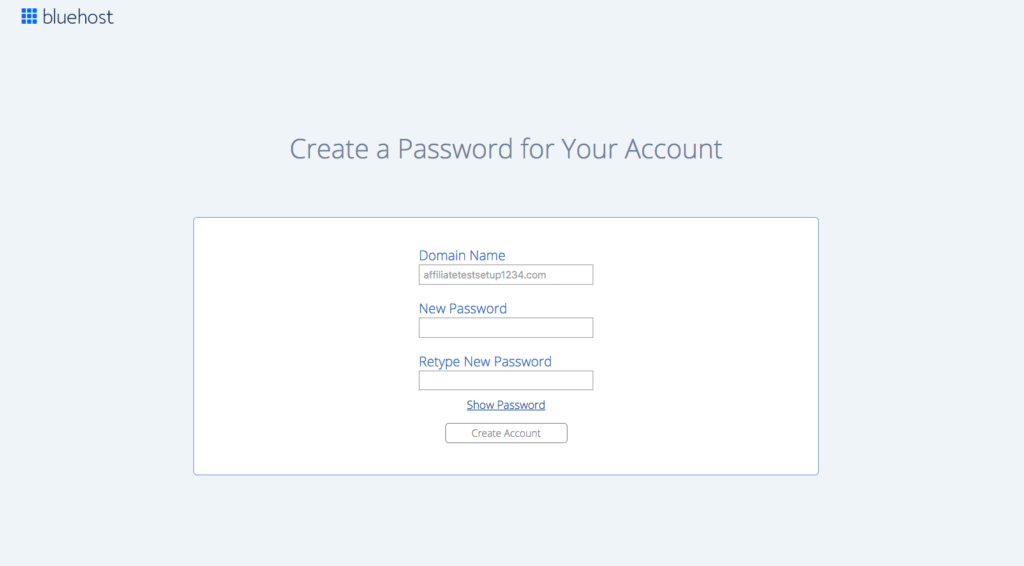
Next…


After you log-in, you’ll answer some questions about your blog (all are changeable or skippable).


Finally you’ll be asked to pick a theme, so follow me to Step 7…
Step 7: Pick a theme
You’re almost done! Give yourself a pat on the back if you’ve made it this far. I recommend two themes: Astra or GeneratePress. Don’t worry, they are both extremely customizable so you can design it in endless ways to your liking. You don’t have to with these though, just choose a theme that inspires you.
You can also go with any of the recommended options…
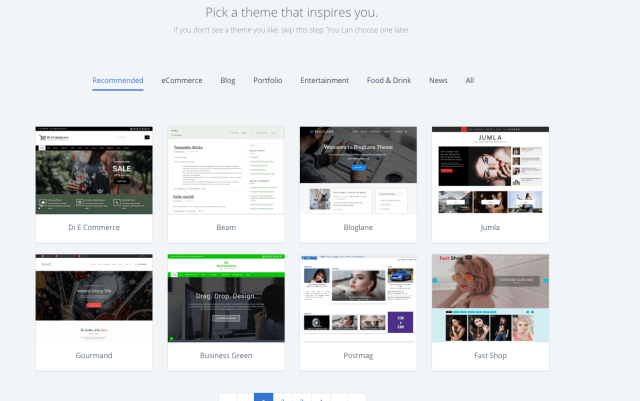

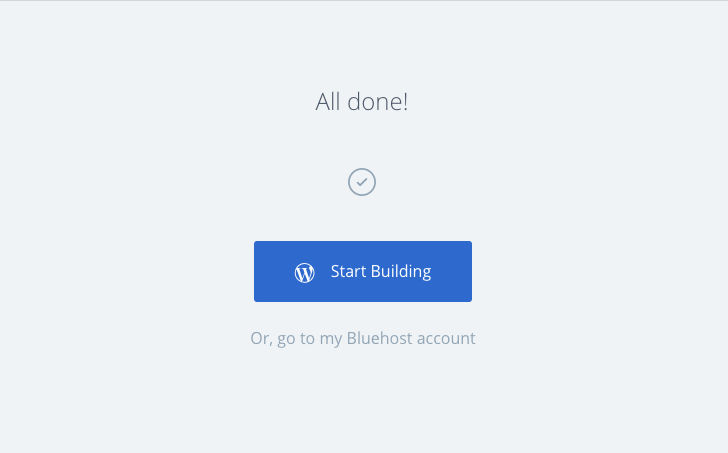

Now you’re at Your WordPress Dash Board.

The WordPress Dashboard is the control center of your blog. It is where you will publish your posts, customize your blog’s design and manage and control all aspects of your blog.
The black column on the left means you are in the WordPress Dashboard
Congrats! You now have a self hosted WordPress Blog of your very own!
Some basic WordPress tips:
- You can add and create new posts by clicking on “Posts” on the left-hand side when you are logged in.
- If you want to add an image, click on “Media” on the left-hand side.
- You can go to “Appearance,” then “Widgets” in order to add items to your sidebar, footer, and so on.
FAQ about starting a blog?
How do beginner blogs make money?
Beginning bloggers can start with ad networks like AdSense, Media.net, and affiliate marketing to make money.
How many posts should you post daily?
Post regularly. At least once per week. You can target one post a day and if you are creating content over 2,000 words, even 2-3 weekly post is a great number to aim for.
When should you start putting ads on your blog?
It depends on what kind of ads you want to put. Check out make money blogging guide to understanding various options you have.
What questions to ask before starting a blog?
There are many questions that a new blog owner has. Do your research, look at youtube tutorials, and take your time on this journey. Please read my other blogging articles that could answer some of your questions.
I hope this blog helped you out. I really tried to cover as much as I could for a new blogger to get started.
Where can I get Help?
If you encountered something unexpected during setup, please contact Bluehost technical support. Calling is better than live chatting. If you’re in the US, call 844-213-7846. They have access to your account and can get you moving along quite swiftly.
Welcome to the world of Blogging!
PLEASE share this how to start a blog guide with others who wanted to create a blog for some time.

